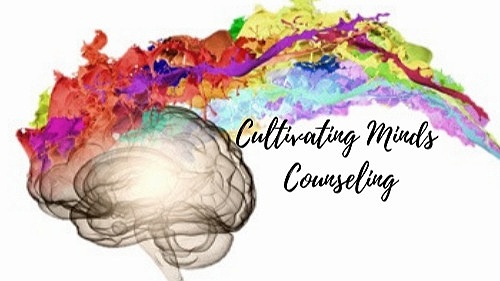Telehealth Instructions
Clients will receive an email and/or text message 15-30 minutes before the session. Click on the link in that message to join the session.
If you do not receive this message, please follow these directions:
1. Access www.cultivating.live.
2. Click on Clients.
3. In the section Current Clients, click button “Begin Telehealth Session”. You may wish to bookmark this sign in page for later so it will be more easily accessible.
4. Sign in with your user name and password. If you have not set this up with me, please email me to send you a link from Therapy Appointment to set up.
5. On the Dashboard you will notice the following screen. Click “JOIN SESSION”.
6. This will bring you to the waiting room. Please wait here until I open your session.
7. If you have any trouble signing in (spinning wheel etc.) or if I do not join the session within 5 minutes of your appointment start time, please text me at 817-405-4008.